Welcome
New UserIf you have a personal email@amaravati.org, you can directly create a wiki account, by clicking on subscribing with google on the sign up page. This will allow you to edit, comment and watch pages to receive notifications. For an introduction to the functionalities and capabilities of the wiki, please go to the Wiki Training.
(for user withour an amaravati email adresse, please contact wiki@amaravati.org to receive a personal login)
|
|
Guide
If you prefer watching a video to get an introduction to the functionalities of the wiki, feel free to play the one below. You can find all the relevant tips in the training page.


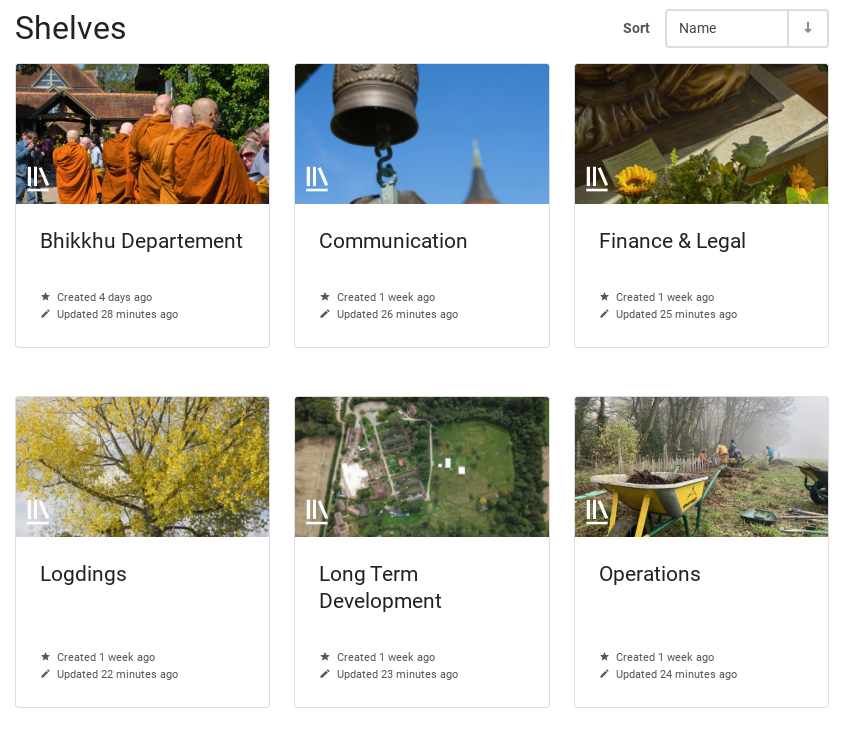
No Comments