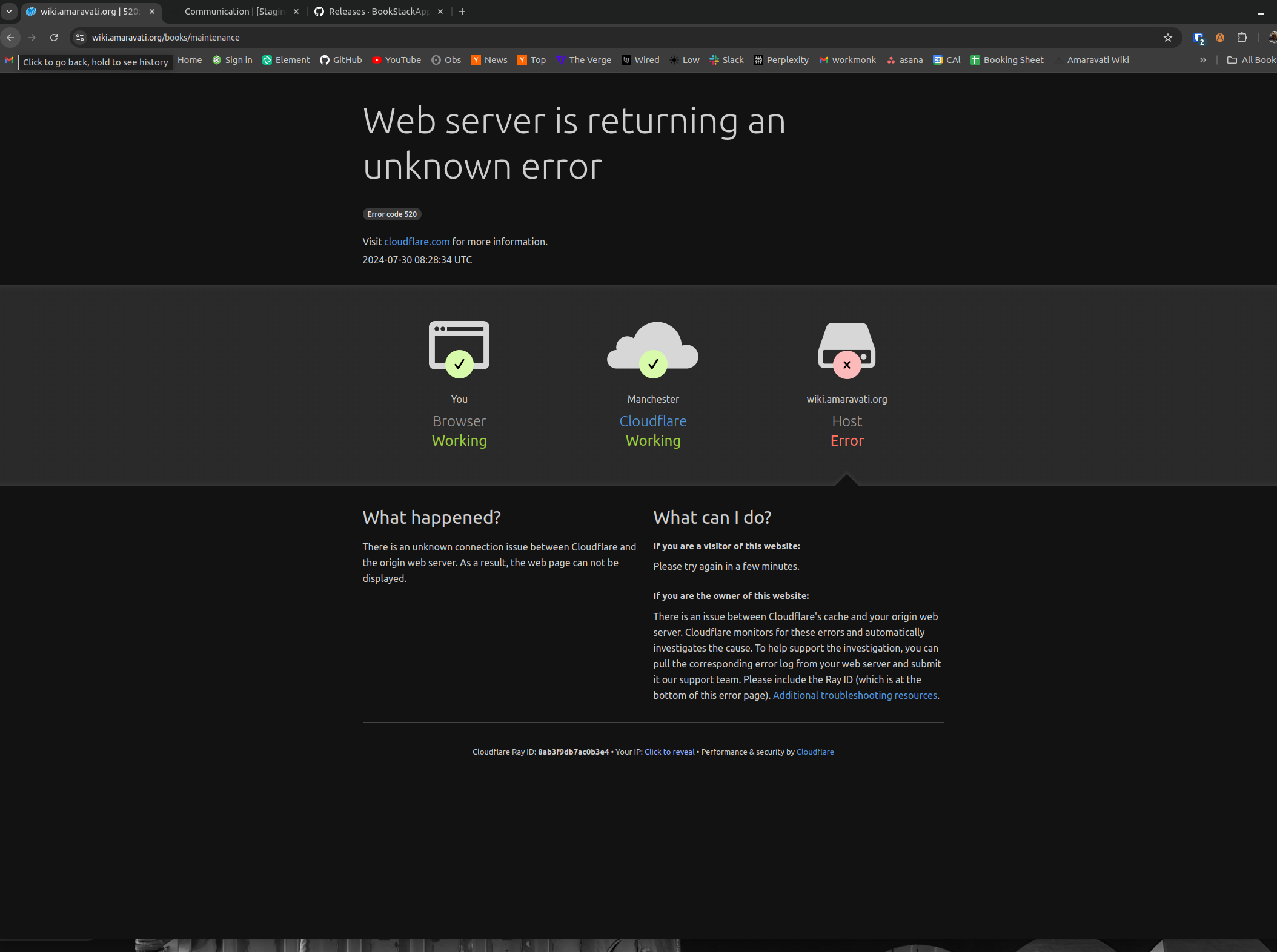Bugs - Q&A
- Email not working
- cannot create user via admin settings (might be related to email not working)
- Tree view is necessary (at least on the home page)
- Not sure how to make a tags search easly
- click on shleves have tags on the right, but not home page when clicking on logo... -_-
I don't see where are the comments.- Cross completed checklist automatically
Q&A
Storage local vs google drive
storage limit https://www.bookstackapp.com/docs/admin/upload-config/
Cannot upload image of maintenance book
30 Jul 2024 by Cittadhammo
When trying to upload a new image for the book, i get
02 Aug 2024 by Adicco
The error came from the server not accepting file uploads above a certain size. This is fixed by updating the webserver's configuration to increase the size, or disable the limit altogether.
However, in our current stack, there are two servers involved, so we need to make sure their configuration is appropriate.
The first one is the nginx server running on the BookStack Docker container itself. It runs on port 3000, as per the docker compose file (/home/ec2-user/docker-bookstack/prod/compose.yml)
The configuration files for the Docker container's nginx server are found in /home/ec2-user/docker-bookstack/prod/bookstack_app_data/nginx. If we take a look at the main configuration file there, nginx.conf, we can see the following bit:
# Specifies the maximum accepted body size of a client request, as
# indicated by the request header Content-Length. If the stated content
# length is greater than this size, then the client receives the HTTP
# error code 413. Set to 0 to disable. Default is '1m'.
client_max_body_size 0;So we know that the problem doesn't come from the Docker container's webserver. Let's check the second webserver that is running, which is another nginx server that runs above the Docker containers, so as to act as a reverse proxy. It is installed on the EC2 instance itself, so the config files are found at the standard location, /etc/nginx. If we take a look at the configuration file there, we see that there is no client_max_body_size directive, which means that it will use nginx's default, which is 1MB.
Let's make it unlimited by adding the following in the http section:
client_max_body_size 0; Then, check the configuration is valid:
sudo nginx -tAnd restart nginx:
sudo systemctl restart nginxRecovering password
30 Jul 2024 by Cittadhammo
When logging into the wiki, if not remembering the password, the recovery email doesn't seem to work. (maybe only i account created via google auth)