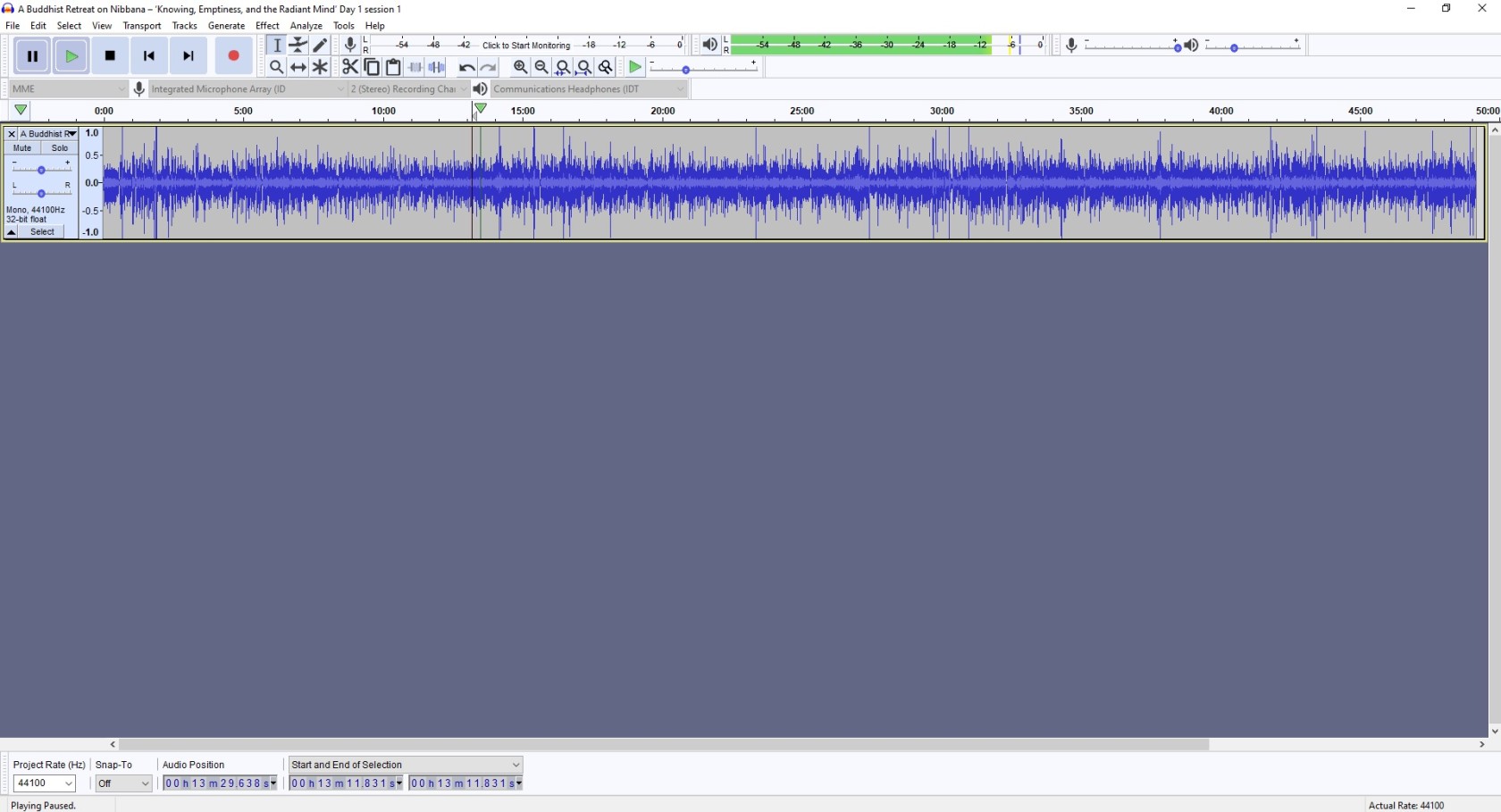Basic guidelines showing how to edit audio files in Audacity
A document explaining 'how to edit' and four screenshots related to this document:
If the retreat is led by two teachers, like in the Buddhist/Christian retreats in the Artist: you can write Ajahn Candasiri (if he is giving a talk or GM) and Brother Nicolas (if he is speaking), and if they both talk in the same recording you can write Ajahn Candasiri and Brother Nicolas. You can use either Audacity for the tagging as normally you will do, or Mp3tag.
1) The audio files cannot be exported into the final version with too long gaps, or empty spaces between the last word that was said and the next that will be said (see screenshot attached).
2) Amplification. When editing, try to keep the sound volume of all tracks on the same level (see screenshots below) which is around -12db when working on Audacity. It's good when all tracks remain on the same volume level.
In between -12 and -6 is where we're aiming at.
- Cut the beginning and the end to just a few seconds (3-4 sec).
- No chanting at the beginning and at the end.
- Sound volume needs to be usually increased (between -12db and -6db, it shouldn't go below -12db) which you can do by Amplify effect.
- The gaps, as I already mentioned, need to be short. The max. Gaps in guided meditation can be shortened to max. 1 min, and when GM is paused for the period of meditation (i.e. 40 min) and then resumed, the gap can be even shorter (see 'Removing gaps' screenshot below)
If something is not clear please ask as many questions as necessary sending them to audio@amaravati.org.