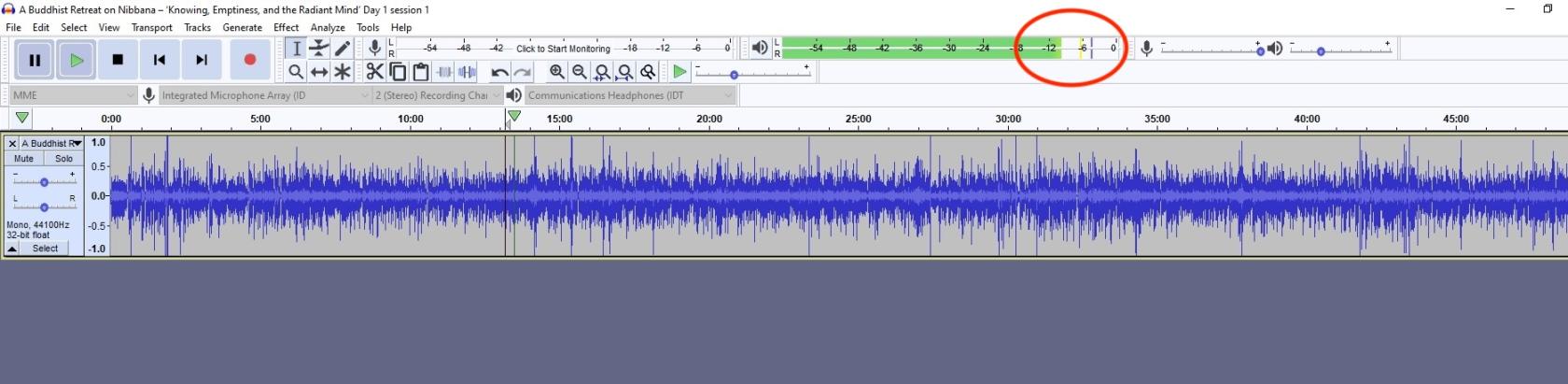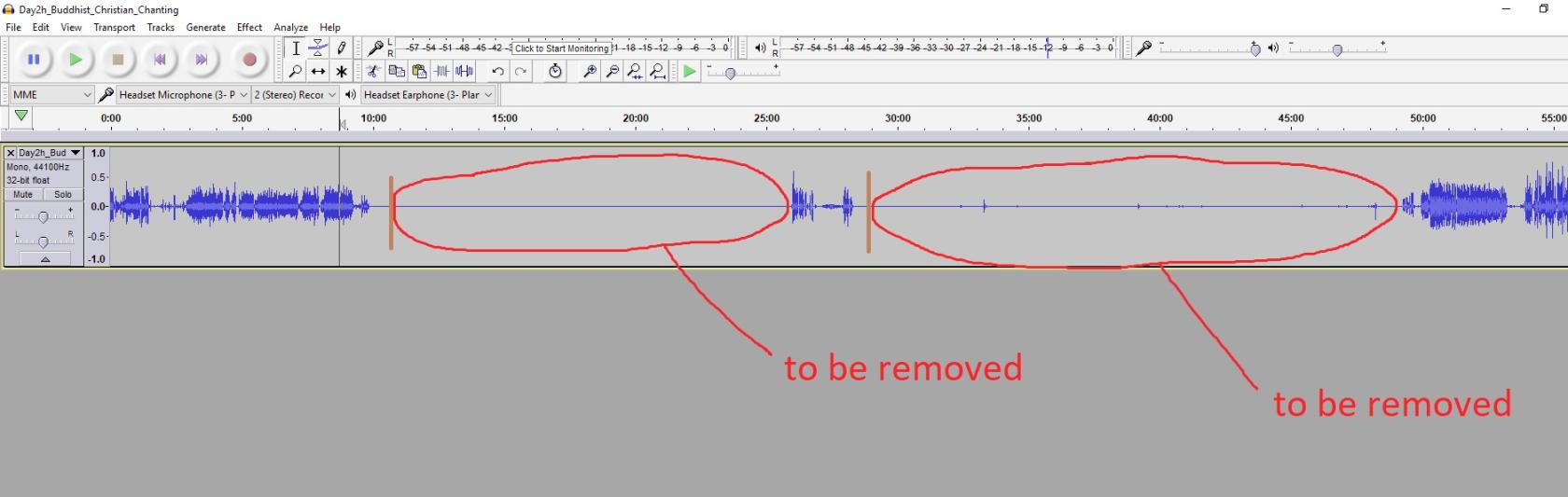Basic guidelines showing how to edit audio files in Audacity
1) Split stereo to mono.
Note that splitting stereo to mono is not the same as 'splitting stereo track'. The later split stereo track into two mono tracks: the left channel panned hard left, and the right channel panned hard right (for more details, search 'panning audio'). Splitting stereo to mono results in two separate mono tracks that are both centre-panned. This function cuts some of the file sizes that stereo tracks would have, but the sound still works in both channels, right and left.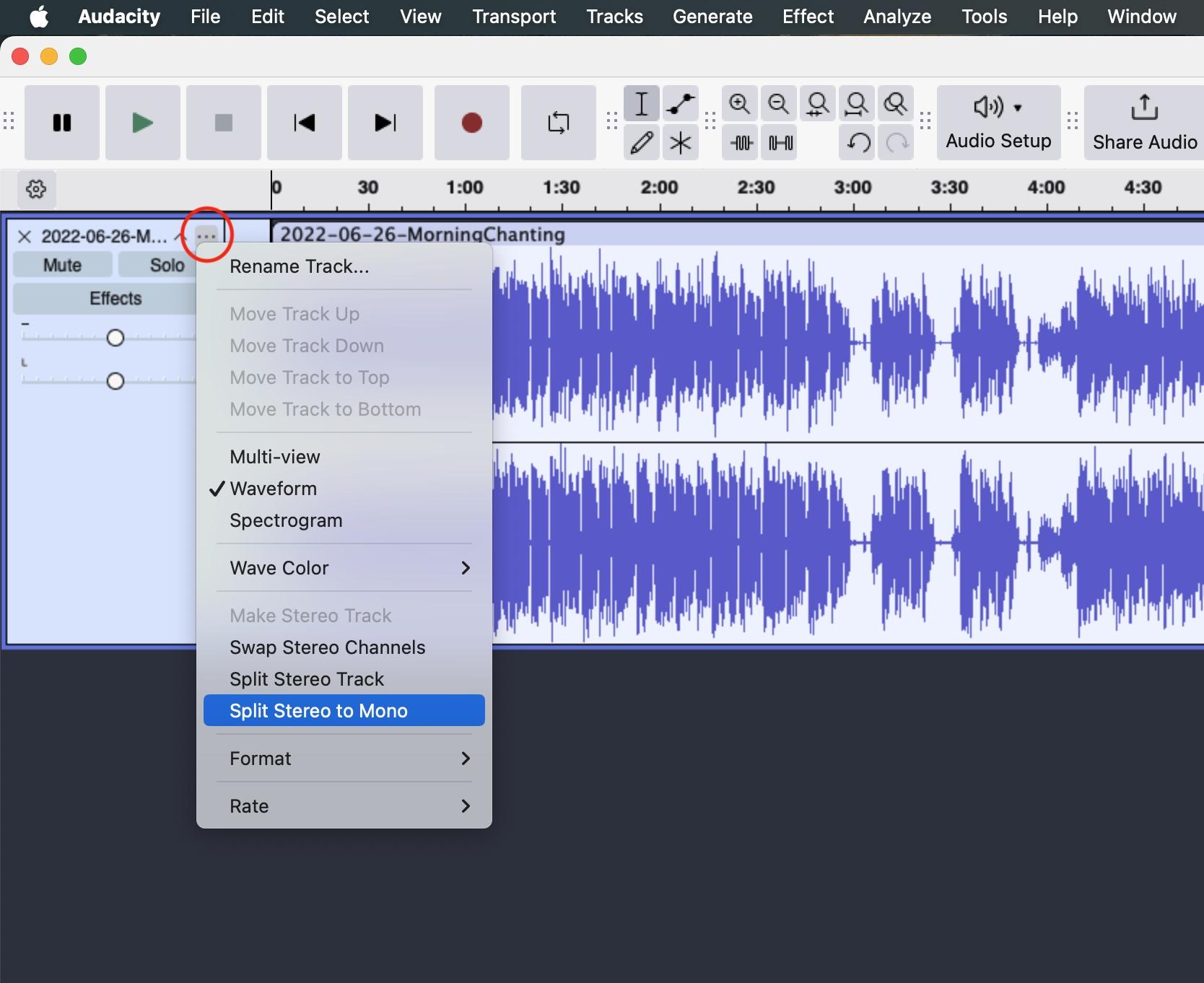
2) Amplification.
When editing, try to keep the sound volume of all tracks on the same level (see screenshots below) which is around -12db when working on Audacity. It's good when all tracks remain on the same volume level.
-12 is where we're aiming at.
It's also ok if the sound stays at -18.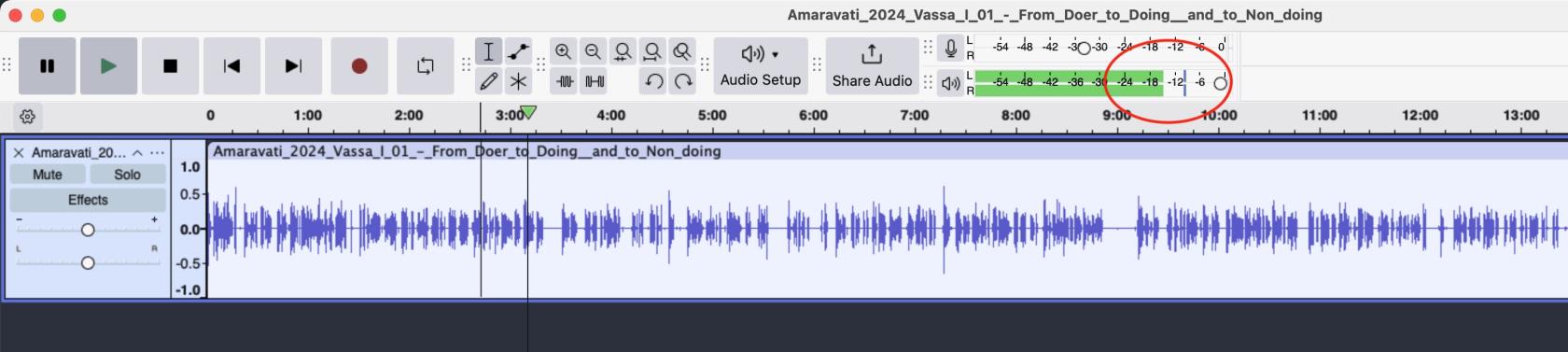
If the highest peak in the whole track goes below -18, that can be increased/amplified.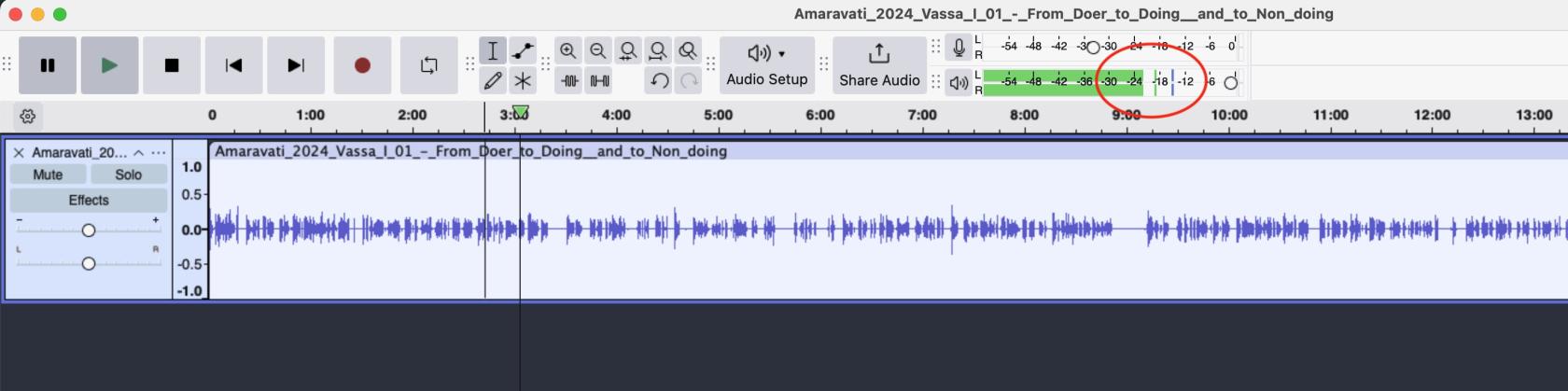
3) Cutting beginning and end.
Usually, the audio file starts with a few seconds (or minutes) of silence (or movement). It’s good to reduce those parts to approx. 3 sec. before speaking by selecting and deleting them.
4) Removing gaps.
While editing, you’ll often encounter long gaps, especially in guided meditations. These audio files can be exported with reduced gaps, or empty spaces, between the sentences. Gaps in guided meditation can be shortened to max. 1-2 min, and when GM is paused for the period of meditation (i.e. 40 min) and then resumed, the gap can be even shorter (see screenshot below).
5) Export file.
The export can be done in three different ways. In the past, we exported audio files in average bit rate mode and then in variable mode for some time. Now, I have returned to exporting them in average mode. For your reference, you can use Sample Rate: 32000 Hz; Bit Rate Mode: Average; Quality: 96 kbps.
a) average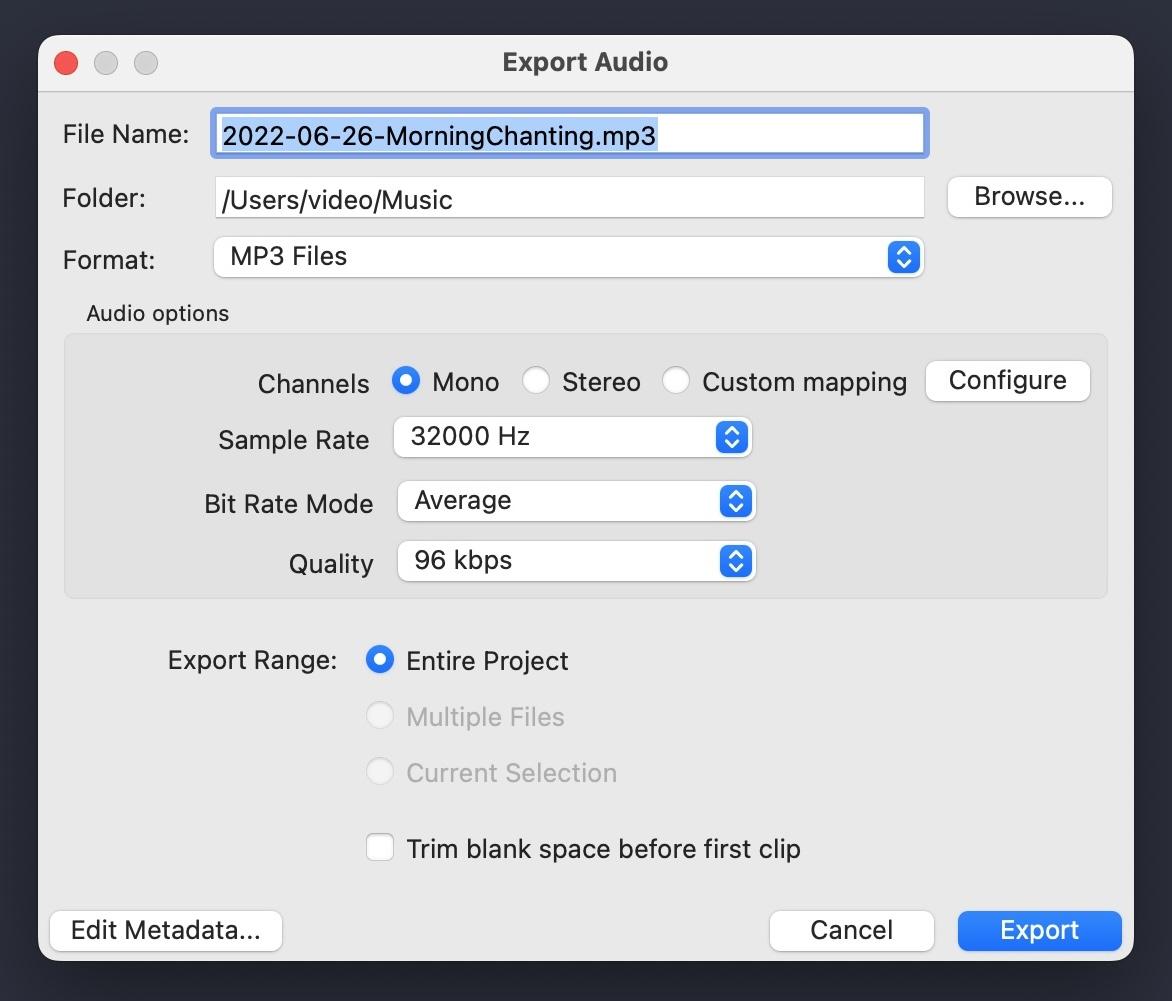
b) variable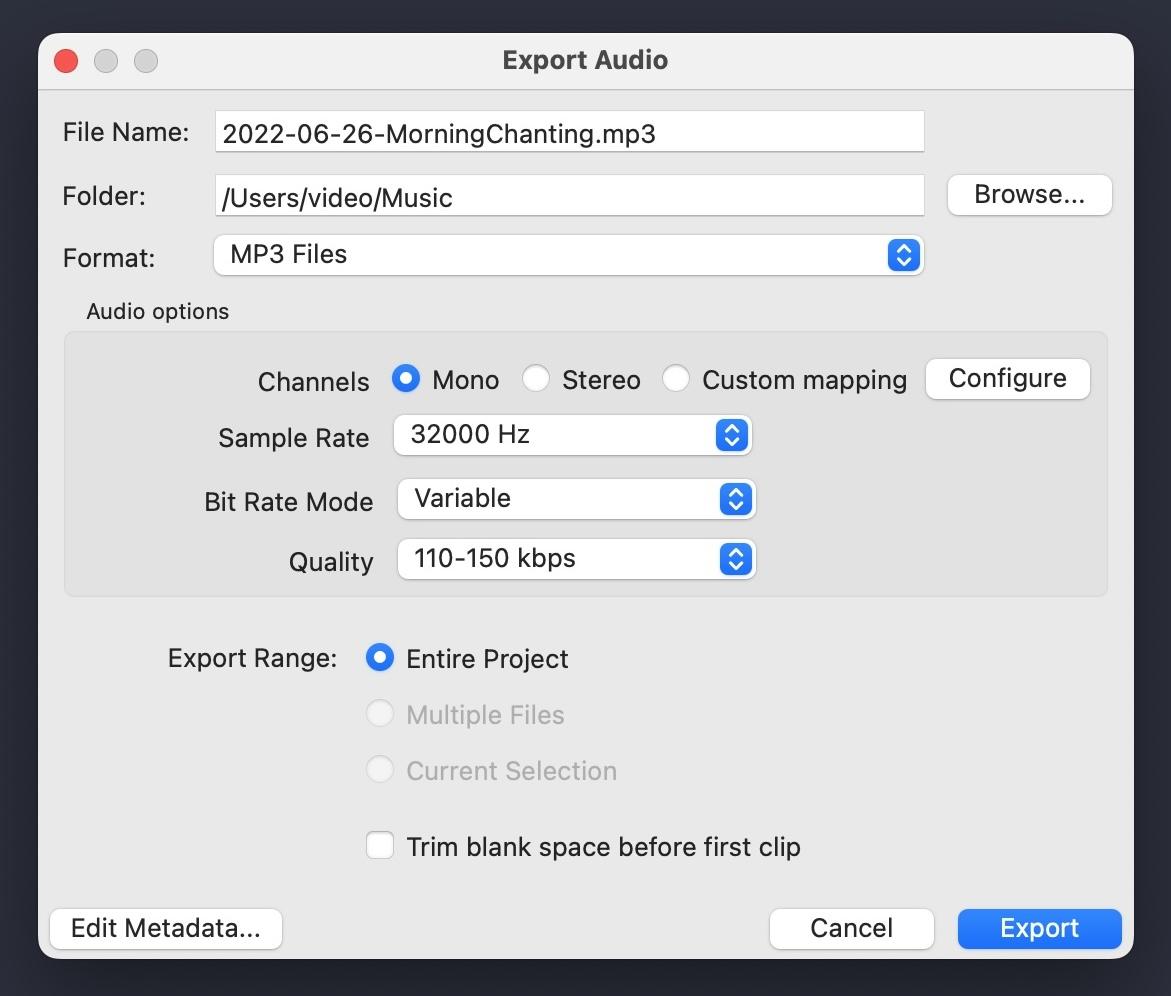
To sum up the whole editing process:
-
Cut the beginning and the end to just a few seconds (2-3 sec).
-
No chanting at the beginning and the end.
-
Usually, sound volume needs to be increased (between -12db and -18db, it shouldn't go below -18db) which you can do by Amplify effect.
-
Remove long gaps in guided meditations as well as other recordings with long pauses.
If something is unclear, please with the audio editor at audio@amaravati.org